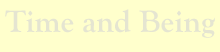Hardware
Printers
- HP
125A CB540-43A Compatible Toner Cartridges - 4 Piece Combo. From
InkTonerWeb.com includes 4 cartridges: CB540A, CB541A, CB542A, CB543A
(Black, Cyan, Magenta, Yellow). "Our compatible (generic) replacement
HP CB540-43A laser toner cartridges are made in ISO9001 & 14001
factories and meet the highest standards of quality, reliability and
exceptional yields, offering high-quality printing results as OEM
HP CB540-43A toner cartridges."
Computers
Monitors
- Dell
UltraSharp U2412M 24" Monitor with LED. This version still
uses an IPS based panel for very wide viewing angles but instead uses
an LED backlight that helps reduce the power consumption. It should
be noted that the color gamut is not as wide as or as bright as the
older U2410 but most people not into graphics probably won't notice.
It retains the excellent stand with height, tilt, swivel and pivot
adjustments. Connectors include DisplayPort, DVI and VGA. It also
features a 4 port USB 2.0 hub. Priced between $350 and $400. A suitable
alternative if you need an HDMI port would be the HP ZR2440w.
- HP
zr2440w. It's a 24-inch LED Backlit IPS Monitor, released in the
Fall of 2011. This will probably be my next 24" monitor. It has
a 16:10 ratio, instead of the narrow 4:3 monitors out there which
I hate. The default 1920 x 1200 resolution is what I'm used to. For
a thorough review is here.
Differences with the older zr24w from another user are:
+ Lower brightness levels achievable on the zr2440w
+ Higher contrast ratio (I briefly had the zr24w side by side with
the Dell U2412M and the contrast level on the zr24w was not nearly
as good)
+ Lower power consumption being LED vs CFL
+ Potentially longer life of LED without CFL backlight dimming over
time
"Personally, I would not consider the two year old ZR24w at
this point in time. If you do some research, you'll find a lot of
posts regarding power related issues (which mine was one of them)."
Motherboards and CPU
- (YouTube)
ASUS Rampage III Black Edition. The X58 platform is slowly winding
down (i.e. the X58 platform will no longer be the top dog in 2012),
but manufacturers such as ASUS are making sure it exits the stage
with a bang. After being on the market for over two years, X58 based
motherboards have gone through multiple improvements, and as it stands
the majority of X58 boards now utilize the latest SATA 6Gb/s interface,
USB 3.0 ports, dual BIOS and robust heatsinks. However, this board
(like some others) takes the design even further by including features
such as support for QuadFire, Tri-SLI and up to 48GB of DDR3 memory.
In addition, the Rampage III Black Edition also comes with a high-quality
ThunderBolt LAN/Audio combo card that functions as a USB audio DAC,
and it even includes a Bigfoot Killer network interface card. See
here.
The Intel socket LGA1366, which this board is built on, is
showing its age and the LGA2011 is approaching fast.
- Comments
on the Rampage III Black Edition. Posted 12/19/2011. The Rampage
III Black Edition was bar none one of the best motherboards we’ve
ever used and one of the finest examples of ASUS’ ROG (Republic
of Gamers) brand. I was so impressed with the board I actually installed
it in my own personal machine and in fact, I’m using it as I
type this. Not only was it the best ROG board I’ve used to date
but it was easily the best X58 Express chipset based board I’ve
ever seen. It’s rare that I’m so impressed with a particular
board that I actually want one for myself. The Rampage III Black Edition
exceeded all my expectations.
- CPU
Support List for the Rampage III Black Edition. The supported
i7-960
Bloomfield 3.2GHz LGA 1366 130W Quad-Core is costing under $300
right now. I'm currently running the i7-920 2.67GHz LGA 1366, which
NewEgg.com no longer sells.
- Posted 12/19/2011. The Rampage IV Extreme is based off Intel’s
brand new X79 Express chipset which is a unified chipset supporting
LGA 2011 processors. Right now all the processors for it are known
under the codename; "Sandy Bridge-E" or by the retail names
in the Core i7 39xx series. A 3820 is planned for release next year,
but for right now only the 3960X and 3930K are available for purchase.
Given the price points of $600 and $1,000 respectively, these aren’t
cheap. If anything LGA2011 bridges the gap between desktop performance
and workstation performance. However, the price/performance ratio
is not there right now. This newest technology is downplayed here.
- An alternative is to go with a
i7-2600K Sandy Bridge 3.4GHz (3.8GHz Turbo Boost) LGA 1155 95W Quad-Core
Desktop, currently priced at $300. A superior CPU to the i7-960,
but requires an LGA 1155 motherboard, not the Rampage III Black Edition.
Possibly an ASUS P8P67 WS (Workstation) Revolution, New P67 B3 Revision.
- (YouTube)
i7 2600k und ASUS P8P67 WS Revolution. (German video.) Turn off
the sound! Shows all components to make an i7-2600K computer. Sports
a top-o- the-line CPU fan. The video talks you through the motherboard
features: ASUS
P8P67 WS Revolution PLATINUM.
|